Instructions
How to access your first lesson
1-Login on the web with your username and password. (It is important that you check the language in which you have registered at the time of purchase, since if you enter the wrong language your courses may not be displayed correctly).
2-Enter my courses.
3- Click with the mouse on the letters of the course to select.
4- You will be in the virtual classroom, there you must select class 1 by clicking with the mouse on the letters of the referred course.
How to pass the lesson
It is important that when you finish a lesson you click on the completion button, in this way the course will be completed and if we can keep track of your progress. In addition, this action will allow you to unlock the next lesson in 7 days.
Password recovery
If you must reset your password go to Login, there with your username you can request a new one that will arrive by mail immediately to be able to enjoy your classes.
Tutorials
Once the tutoring is booked, we will send you confirmation by email, sending the link from which you will access the waiting room at the time of the tutoring, where you will have to put the access code that we will send you in the same email.
(It is necessary to be logged into the web at the time of starting the tutorial)
1- Login on the web.
2-Click on the link.
3-Once the timer ends, enter the access code.